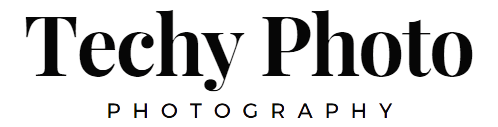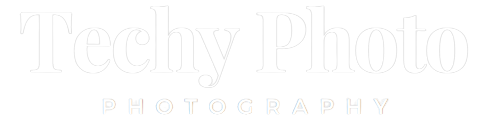Choosing the right photo-editing software is not solely based on the number of features it offers or its affordability. Instead, it’s about finding a software that aligns with your specific needs and fulfills your desired functionalities.
The ideal editing program varies depending on your level of photography expertise and the extent of editing you require. For casual photographers who enjoy making simple adjustments to mobile snapshots, their preferred editing software will differ significantly from that of seasoned professionals who rely on photography as their livelihood. With numerous apps and programs available, it can be overwhelming to make a decision. However, this list presents the top 10 options available in 2023, helping you choose a photo editor that suits your requirements perfectly.

How do you choose the most effective photo-editing software?
When you are navigating through the many editing options you have There are some basic guidelines to remember.
If you’re just starting out I suggest prioritizing the ease of use over a plethora of options. Find alternatives that are affordable and let you open a picture, do few quick adjustments, and then get back to your daily routine. Don’t be caught up trying to find the most affordable application; the editing world is full of programs that have been abandoned, either free or at a low cost that went up in flames and quickly went out of business with a lot of angry photographers behind.
If you’re an advanced photographer, you should look for photo editing software that’s been in the market for a while and has an extensive user base with a vibrant online community. When you’re looking for a software make sure to check YouTube for instructional videos, and visit the website of the developer for FAQs, forums as well as other related materials. Not only are these resources an excellent source of assistance and information and support, but they’re also an indication of a strong community of software developers and their commitment. If you’re planning to put both time and cash studying and using a program then you must be sure that it will endure into the future.
1. Adobe Photoshop

While this list of top photo editing programs doesn’t appear in a particular order, I’d be negligent not to include the most famous of image editors Adobe Photoshop to the top of the list. Its known nameis synonymous with editing images and, more than 30 years after the first time it was released and it hasn’t shown any sign that it’s slowing. Photoshop includes more features than any other editing program; it also offers an immense collection of tutorials and videos, message boards, and social media communities and even college-level classes to help you improve your abilities.
In 2013 in an controversial decision, Adobe switched to a subscription-only pricing structure for Photoshop. This means that photographers looking to test the program are no longer able to buy it as a single purchase, but have to sign up for Adobe’s Creative Cloud platform. Furthermore, Photoshop struggles to walk the fine line between assisting users who have been using the program for years and the addition of new features to are in competition with lighter modern image editors. The result is a user experience that for new photographers, is a confused mess of buttons, menus, sliders and choices.
Photoshop isn’t for weak of heart However, for those who are who are willing to invest a significant amount of time in learning how it functions it’s enough to be worth it.
- Pros
- * Hundreds of tutorials and other resources available online as well as printed to help you understand
- * Able to do virtually any kind of image editing
- Cons
- The pricing is based on subscriptions only.
- A variety of features could make it difficult for new users to understand.
- * Tasks that are simple within other photo editors could require complex steps in Photoshop
2. Affinity Photo

Professional as well as amateur photographers looking for a powerful image editor with a wide range of features are recommended to consider Affinity Photo. Although its list of features isn’t as extensive when compared with editors like Photoshop or GIMP, Affinity Photo is able to meet the requirements of a majority of users who want to edit their photos, but aren’t looking for advanced 3D images or AI-enhanced tricks. It comes with advanced RAW processing capabilities, supports endless layers and is compatible with other Serif applications like Affinity Publisher as well as Affinity Design to provide the complete graphics creation workflow solution.
I’ve used the complete Serif application suite of software for a number of years and I’ve found it to be an outstanding alternative to well-known commercial alternatives. Although my editing needs aren’t as sophisticated as those of professional photographers who work full-time but I’ve never experienced a situation Affinity Photo isn’t able to be able to handle. The best part is that it’s available as a single purchase – not a monthly subscription that will benefit many amateur and casual photographers who aren’t able to be able to commit to monthly or annual cost of software.
- Pros
- * Full set of features to meet the requirements of photographers.
- * It supports Wacom as well as other tablet which are frequently used for editing in depth and Retouching
- * One-time purchase, not subscription
- Pros
- * Not as complete as Adobe Photoshop.
3. Pixelmator Photo
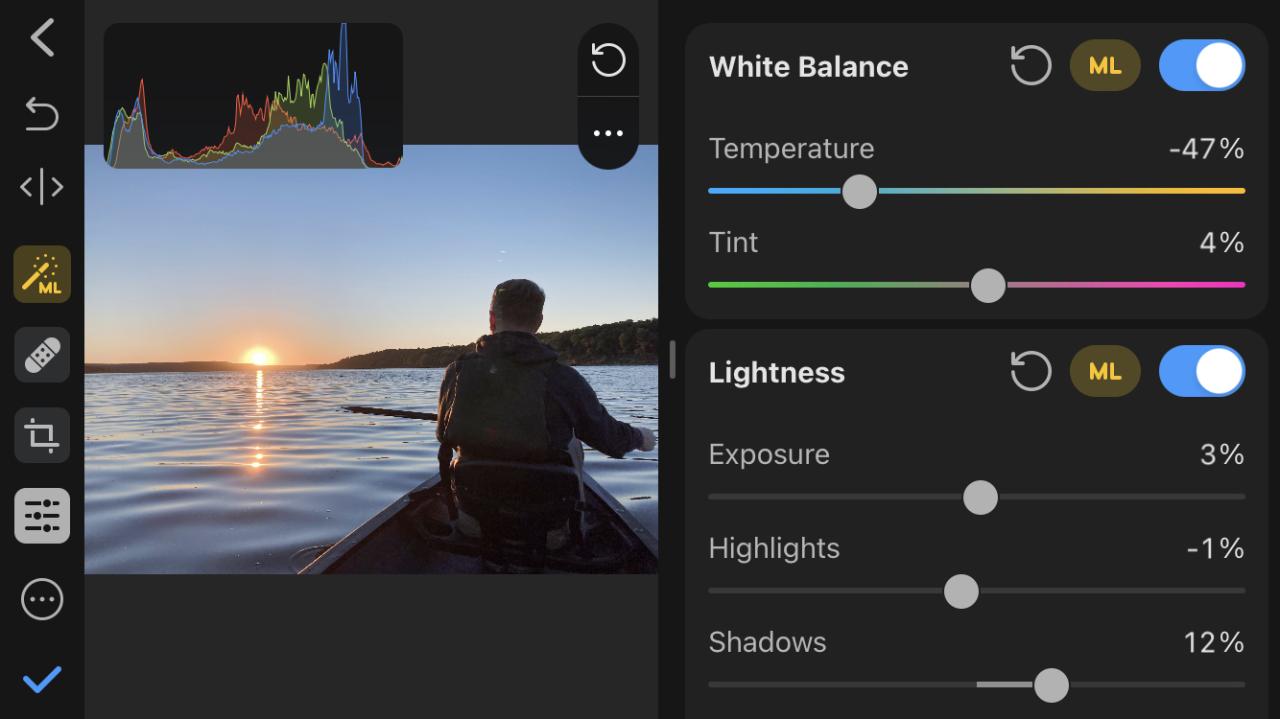
Photographers who are a bit squeamish might object to the inclusion of a mobile-only application on this list, but it’s a given truth that iPhone is among the most popular cameras around the world. Also, Pixelmator Image is a full-featured desktop-style image editor, which gives iPhone users the capability to edit photos in Photoshop-style on smaller screens at an extremelyreasonable cost.
It’s crucial to establish expectations prior to buying Pixelmator Photo. It’s far from Photoshop which is why don’t expect an all-encompassing editing suite, however, it has numerous tools that are suitable for hobbyists or even professional photographers who would like to use phones to perform the most advanced editing. The features it offers are somewhere in between Photoshop and Lightroom. Photoshop and is extremely user-friendly and comes with a vast collection of walkthroughs and tutorials. Pixelmator Photo does require a minimal subscription cost, but unlike other apps for mobile editing you can get the lifetime subscription for just 60 dollars.
- Pros
- * Provides powerful photo editing capability to mobile phones.
- * One-time purchase option available for customers who don’t wish to pay the cost of a subscription
- * Machine-learning algorithms aid in various editing tasks.
- Cons:
- * iPhone only, leaving Android users in the frigid cold
- The tools are similar to Lightroom Mobile So even if you’re already using Lightroom Pixelmator Photo, it might not be worth the cost.
- * Free version is restricted
4. GIMP

If you’re a photographer on a tight budget, it’s difficult to select a better editing software over GIMP. Despite its odd name (which means Gnu Image Manipulation Program) GIMP comes with an array of options and features that are available at the most affordable price you can ask for which is not much in at all. (In other terms, GIMP is free!)
However, don’t misunderstand the cost of quality. There’s plenty of features to offer in GIMP to satisfy even the most demanding photographers. In fact, the tools available are vast and extensive that it could easily overwhelm new users. If you are who are willing to put the time to learn the insides and outs of the program, it will produce stunning results.
GIMP was created by people from the open-source community for a long time and over time it has evolved to meet the demands of the modern photographer while staying in line with its original mission to provide users with all levels of skill the most powerful editing tools. The interface built on layers will be at ease to long-time Photoshop users. Editing tools include brushes, paths texts, warp transformation different selection tools and many more.
Although GIMP is known for being a bit difficult to master and certain actions take longer than you’d expect but you won’t be disappointed by the cost – this is one area that GIMP is a cut over almost every other program that’s on this list!
- Pros
- Free and available to download Mac, Windows, and even Linux computers
- A dazzling collection of editing tools, enough to match the best commercial image editors.
- Online resources that are extensive for assistance and assistance
- Cons:
- The interface is complex and requires time to master.
- The following actions may be extremely slow, especially when compared with other actions on this list.
- There are no built-in tutorials that can assist novice users.
5. Photopea

Photopea can be described as one of the programs that just seems too impressive to be real. It’s a fully-featured editor for images just like Photoshop It’s available for free, much like GIMP, and is easy to master and master similar to Pixelmator. It’s also a browser-based application so it doesn’t require any software to download or install. It comes with all the editing tools that hobbyists and casual photographers could require. Additionally, it can work with the popular file formats such as PSD, SVG, and TIFF. You don’t need an account to access it, so you have no risk in heading on Photopea’s Photopea website and trying it out.
But, Photopea does come with certain caveats. Although it’s fairly user-friendly for those who are already proficient with photo editors, the numerous buttons menus, tools, and buttons are likely to overwhelm novices. Also, there’s no support for 3D objects. Lastly, although Photopea is impressive from a technical perspective but it’s a lot slower than its competitors. Although it’s free, it’s an image editor that you are able to use with any browser However, don’t expect to get the same level of performance like other applications.
- Pros
- * Browser-based, meaning you don’t have to install the software, or install any
- * Supports all common image editing tools, as well as several advanced options
- The free version comes with limited restrictions, while subscribers are moderately priced and comes with cloud storage
- Cons:
- * Slower than dedicated programs like Photoshop and Luminar
- * There are no artificial intelligence or machine-learning tools that can speed up your workflow
- * Technically, it is possible to make use of on a mobile phone however, I wouldn’t advise it.
6. Pixlr E
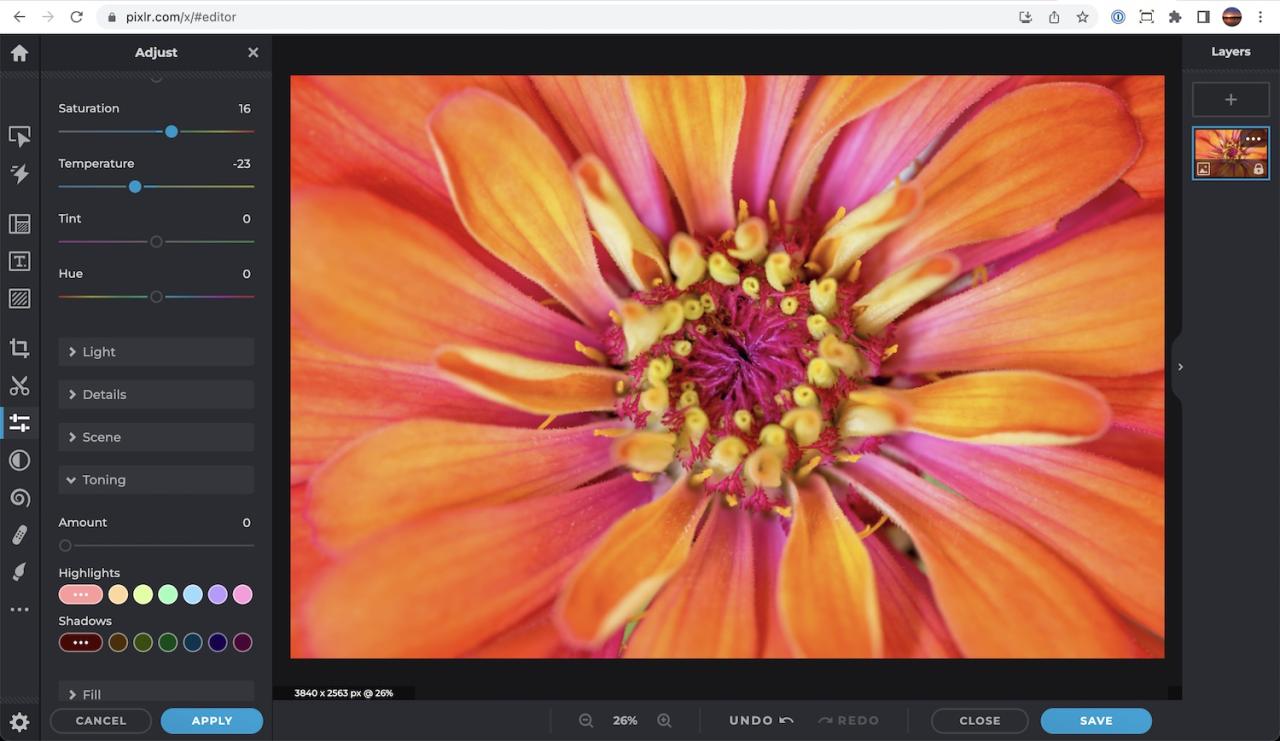
Pixlr is a browser-based photo editor that is like Photopea however it has an entirely different style of design. It offers an impressive range of tools and options however the interface is designed to be more appealing to amateur and casual photographers.
It’s easy to begin: visit Pixlr’s website, go to the Pixlr website, select the “Start the Photo Editing Project” option to upload your image and then begin editing. Everything you edit happens directly in the browser’s window, meaning you don’t have to worry about installing software (though there are offline downloadable applications available) or update your application.
It’s a compromise between an inferior level of features and a less sophisticated appearance compared to the more powerful weights of this list. However, Pixlr E is a excellent choice for anyone seeking a powerful editing tool that doesn’t cost you hundreds of dollars.
With a variety of brushes including a layer-based workflow, numerous image filters, and even a handful of simple animation programs, Pixlr E likely has all the features you need for editing of your images. However, some of the most advanced features require a monthly or annual cost-based subscription. Also, you’ll not have the same deep RAW development options as other options that are on this list. Lack of export options can also hold Pixlr E back, however it is an outstanding image editor for browsers packed with features at an affordable price, Pixlr E is a excellent option.
- Pros
- * It’s very simple to begin that reduces the barriers to entry for beginner photographers as well as new photographers.
- Fully browser-based, and with some offline download companion apps.
- The free version includes many useful features and tools as well as the pay version, which is reasonable priced
- Cons
- There are a few settings that can be customized to tweak the interface to suit your preferences.
- The paid version offers the option of premium service, whereas support for the free version is limited to online documentation, and the relatively small number of Pixlr users.